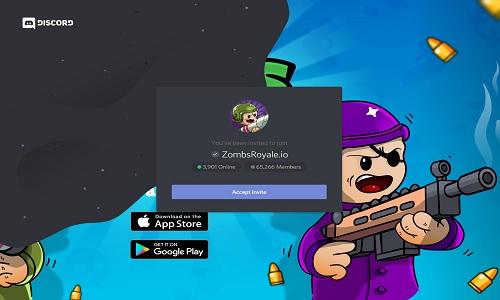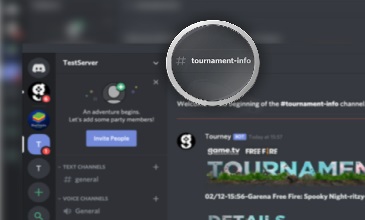ZombsRoyale.io Discord Server

You can use Discord to play with or against other players in ZombsRoyale.io. You can communicate with other players via the ZombsRoyale.io Discord server. You can also play more participatory survival wars by organizing special games.
If you are in search of the no.1 2D battle game, join ZombsRoyale.io game. Now you can play with 100 players with dynamic gameplay and vibrant graphics. It is a real-time multiplayer action io game.
What Is ZombsRoyale.io Discord?
Discord is a free video chat program designed for gaming communities around the world. It can also be used in its browser version. On this platform, people can create accounts for free and interact with other players in the game by connecting to the channels of the games.
This tool is very useful for video game players since it allows communication between various users while playing. Besides that, ZombsRoyale.io Discord allows you to do many more things. You can get information about the game on the official Discord server of the game and you can enter new game modes with your teams.
If you’ve only heard the Discord name a few times but are unfamiliar with it, don’t worry, in the following section, you will find everything you can do with Discord.
All The Advantages Of Discord
Until now, if we were talking about messaging and calling services for gamers, the kings were Skype and TeamSpeak since they were the best options that the gaming community had to communicate. However, Discord has managed to change this situation.
Discord’s features have earned it a deserved place in the world of video games, it is a free program, with low latency, consumes few resources, and provides protection against attacks.
You can create chat rooms and add people, have private conversations outside the rooms and it is customizable. In short, Discord has pretty much everything gamers might need, and in one place.
Another advantage of Discord is that it has a mobile app version that allows us some of the main functions. In this way, we will be in contact with our friends even if we are not playing on our computer.
Join ZombsRoyale.io Discord today and enjoy lots of exciting features and modes!
How To Create A Discord Server?
For creating your own Discord creation:
- Login to your Discord software.
- Click the green plus icon on the left and click “Create a server”. You will create the Discord server.
- Once created, you can click the plus icon under “Text channels- Text channels” and “Voice channels- Voice channels” to add new channels.
Features Of ZombsRoyale.io Discord:
- Adrenaline packed real-time action: There are already 45+ million players enjoying this game. Join them and enjoy this game and find out yourself why Zombsroyale.io is among one of the 10 most Googled games of 2018.
- Spin the Nitro Wheel: You can spin the Nitro Wheel one time in a day and get a chance to unlock features such as Nitro Armored Glider, Nitro Jets, Nitro Suit, and more.
- Over 3000 unique cosmetics: More than 3000 cosmetics can be unlocked.
- Fun and unique season: Pass for new battle releases every month. This season will have limited period experience and exclusive cosmetics available only for these seasons.
- Thrilling game modes: In ZombsRoyale.io Discord, you will be able to play with 10 thrilling game modes such as Solo, Duo, Squad, Zombies, 50v50, Superpower, Weapons race, Crystal Clash, Mystery mode, and VIP Mode.